Facebook Ads vs Google Ads Which Is Best for Your Business
Facebook Ads and Google Ads are the King Kong and Godzilla of the PPC marketing world.
However, these platforms target completely different users in the buyer journey stages and cater to different use cases.
This is why we shouldn’t really look at them as rivals and compare them in an adversarial way. Instead, they complement each other and can be a powerful duo when combined.
With that said, there are countless reasons why some companies choose only one platform. It could be a lack of resources or that they simply want to target just one part of the funnel.
If that’s the case, there are some major differences that you need to be aware of before deciding between the two.
We also asked 40+ marketers to join the conversation and share some of their best tips to determine which platform is best for your business.
Let’s jump in.
The Difference between Facebook Ads and Google Ads
While Facebook Ads and Google Ads share a lot of similarities and features at first glance, there are some key differences that you need to be aware of.
Here’s a comprehensive overview:
Pricing
There is no precise answer to which platform is more affordable, so to give you a better idea of pricing, we’ve listed several metrics you should pay attention to.
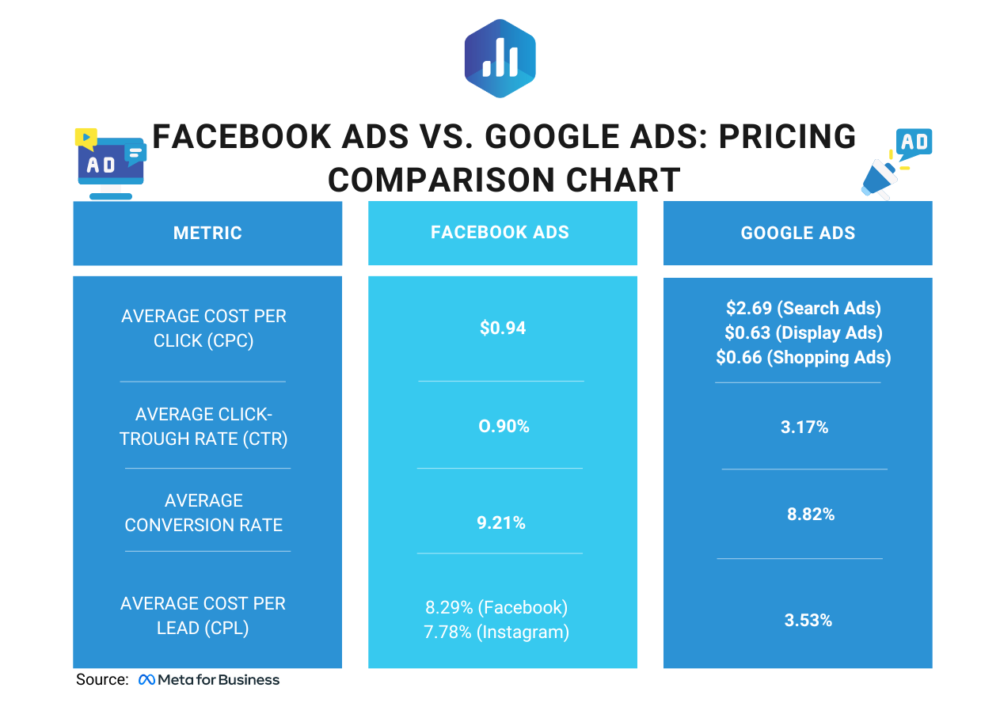
As you can see, Google Ads have a higher CPC (cost-per-click) price and a lower conversion rate compared to Facebook Ads.
However, they have a much higher CTR (click-through rate), which means you’ll get more clicks and possibly more purchases, which will basically make up for the CPC and conversion.
Furthermore, because Google Ads targets users that have already prepared their wallets for a purchase, you’ll be able to see an immediate return on your investment.
Converting the leads you captured on Facebook Ads typically takes a bit more time since most of the audience has probably just heard about your brand for the first time.
There’s one more thing that will affect your spending – competition.
Since both Facebook Ads and Google Ads use auctions to determine the advertiser, stiff competition indicates that you’ll probably have to spend a bit more to secure your ad space on the platform.
Campaign Features
Facebook Ads and Google Ads are completely different in terms of the audience they target, so let’s take a deeper look into their campaign features.
Audience Intent
Google Ads is characterized by an active buying intent from the audience. When users search for a keyword, they’ll see related ads appear at the top. If they’re looking to buy a product, they’ll be directly exposed to your offer, increasing the likelihood of conversions.
On the other hand, Facebook Ads lacks this active intent. Users are scrolling the feed and aren’t actively involved in searching for a specific product or service. But, if they are generally interested in what you offer, you’ll be able to increase brand awareness and let them know you exist if they ever need that specific product.
The ideal sales scenario would be to combine both platforms here – introduce them to your brand on Facebook Ads and then convert them on Google Ads.
Related: What Is a Good Audience Size For Facebook Ads?
Audience Targeting
This is where Facebook Ads outshines its PPC competitors.
With an arsenal of advanced targeting features, Facebook Ads allows you to zero down on your specific audience and reach those who are the most similar to your ideal customer persona.
Targeting features include demographic data, hobbies/interests, life events, industry, job title, behavior, location, and much more.
Google Ads does have demographic-based targeting, but that’s pretty much it. It mostly relies on keyword searches for audience targeting.
Advertisers can use the Keyword Planner Tool to check out the average CPC of specific keywords and make rough traffic predictions.
Related: 16 Expert Strategies for Researching Your Ad Campaign’s PPC Keywords
Ad Placement Options
Facebook Ads is very flexible when it comes to placement options – you can find ads in user feeds, in the right interface section, in stories, in streams, etc.
Also, Facebook Ads can appear in Messenger, Instagram (both feed and stories), and all other Meta branches.
As for Google Ads, there are two primary options – Google search results and Google Display Network (includes sites like Amazon, NY Times, Washington Post, etc.).
In most cases, marketers will opt for text-based ads on Google search since it’s where they have the most control over ad placement.
Ad Types
Facebook Ads includes six ad types:
- Images
- Video
- Slideshow
- Carousel
- Collection
- Instant experience ads
Because of this emphasis on visual ads, advertisers have more room for creativity and can use these visuals to better capture their audience’s attention.
Google Ads is a lot more text-based (but not entirely) and has four ad types:
- Text-only ads
- Call-only ads
- Shopping ads
- Banner ads
Text-only ads are what you see at the top of the search result and they’re always labeled as “Ad” so you can separate them from the organic queries.
The shopping ads and banner ads offer visual options and they’re great for retargeting users that have previously interacted with your website.
However, Google doesn’t offer carousel ads or any other ad type with multiple images or videos. This is probably Google’s biggest downside in this category since carousel ads have proven to be very engaging, having 72% higher CTR than single-image ads.
Ease of Use
Both of these platforms seem scary at first because there are a bunch of options everywhere and it’s easy to get lost.
However, Facebook Ads is a bit more beginner-oriented and it’s easier to navigate through the interface when setting up an ad.
Google is more data-heavy which is pretty apparent once you take a look at the interface. This is why most marketers find it more challenging at the start.
But paradoxically, once you learn the ropes around Facebook’s basic setup, it’s a lot harder to understand the advanced features since there are more ad types, ad placements, and targeting options.
And while Google can be a tough nut to crack at first, things get a lot easier once you break that first wall.
Furthermore, Facebook is known for its constant changes to the platform, which can often be hard to keep up with.
Overall, both platforms have a learning curve. Facebook Ads is easier to start with and harder to master, whereas Google Ads is harder to start with and easier to master.
Customer Service
Unlike the previous categories, this one has a clear winner – Google Ads.
For starters, it offers phone support, which a lot of users find very valuable when they need to communicate an issue they’re having.
The support team also has a great reputation in the industry and it might even reach out from time to time with an idea on how you can optimize your ad campaign.
Both platforms offer live chat support and help centers, but Facebook has email support, unlike Google.
Facebook and Google Ads: How They Work
For starters, we should note that both platforms incorporate a competitive bidding structure (auctions), where businesses have to prove that their ads are the most relevant and deserve to be displayed.
Facebook advertising entails creating and running ad campaigns using the Facebook Ads Manager tool to reach your target audience based on their location, profile data, and demographics.
In addition to this, you can also choose where you’d like to run your ads – Facebook, Instagram, Messenger, and/or Audience Network as well as your target device type (mobile or desktop).
Facebook Ads are effective for increasing brand awareness and engagement, generating leads, driving traffic to your website, increasing the reach of your content, and creating awareness for your upcoming events.
Related: 15 Ways to Optimize your Facebook Ads Bid Strategy
Google Ads runs search and display ads, which makes it ideal for businesses whose audience is already searching for the products/services they offer. A good example can be urgent services such as plumping or car towing.
Google ads are an excellent way to drive more qualified traffic to your website or online store, especially if the targeted keywords show the prospects’ desire to make a purchase.
Related: When Should You Use Google Ads Smart Bidding? Advice from 20+ PPC Experts
Benefits of Google Ads vs. Facebook Ads
With 8.5 billion search queries per day, Google is an online advertising juggernaut and an indispensable advertising tool if you’re trying to reach audiences actively searching for what you’re offering.
While the list of benefits is long, here are some of the main ones:
- Unmatched audience size – Google dominates the search engine market, and it processes over 99,000 searches each second. The RankBrain algorithm is becoming more advanced each year, and it seems obvious that the search volume will continue going up in the foreseeable future. Simply put, Google is already leaving its competitors behind in terms of audience size, and the gap only keeps getting bigger.
- Variety of ad formats – Back when it was still called Google Adwords, the platform only offered text-based ads. Now, although the ads are still text-based, there’s a variety of features and ad formats you can take advantage of to make your ad more appealing. Reviews, sitelinks, mobile optimization, location targeting, and much more. No matter who your audience is, there’s a good chance you’ll find the appropriate ad format to target it.
- Remarketing capabilities – Google Ads has made reconnecting with users who’ve engaged with your brand sometime in the past a lot easier. For instance, if someone visits your online store, puts an item in the shopping cart, and then leaves, you’ll be able to re-engage with them on Google, YouTube, or through the Google Display Network.
Compared to Google Ads, Facebook doesn’t have as many years of experience and fine-tuning. But that doesn’t mean it doesn’t have a flashy set of benefits to boast about.
Facebook Ads’ main benefits include:
- Advanced granular targeting – When it comes to reaching your target audience, there’s no platform in the world that can match Facebook’s granularity. Instead of just targeting anyone that remotely matches your ideal customer description, you can take advantage of Facebook’s features to aim for those who have the highest chances to convert. Some of the popular granularity capabilities are demographics, behaviors, life events, and interests. But the true winner is the “lookalike audience” feature. You can upload information about what your ideal customer looks like and Facebook will target those who fit the criteria (i.e. lookalikes).
- Visual-based platform – Unlike Google’s text-based ads, Facebook focuses much more on allowing advertisers to create eye-catching visuals. Considering that visual ads are 43% more persuasive than text ads, this can be a huge deal for most marketers.
- High ROI – Even though your Facebook Ads budget will vary depending on competition, scope, campaign objectives, and similar factors, it’s still one of the most affordable PPC platforms out there. And if you combine this with granular targeting and visual ad creation options, the potential ROI you can get is astonishing.
When to Use Google Ads vs. Facebook Ads? A Direct Comparison
We’ve said it once and we’ll say it again – Facebook Ads and Google Ads aren’t rivals. They cater to different use cases and can be powerful allies if you use both platforms.
However, some businesses might not have enough resources to use both, which is why it’s important to understand the factors you should consider when choosing one.
When we asked our respondents what they believe marketers and business owners should consider when trying to decide between advertising on Facebook and advertising on Google, they weighed in on things like the costs and targeting features of each platform—and provided their own proven tips and advice for making the most out of whichever platform you choose.
| Facebook Ads | Google Ads | |
| Buyer Intent | Better for brand awareness | Better for purchase intent |
| Audience Targeting | Granular audience targeting by demographics, interests, behaviors, and more | Broad targeting by keywords with some demographics targeting capabilities |
| Cost | Get more exposure and clicks for lower costs | Pay more for clicks, but users are more likely to convert |
| Size of Audience | 1.59 billion daily active users | 3.5 billion searches every day |
| Audience Engagement | 52% of marketers say that their audience is more likely to engage with their ads on Facebook than on Google | 45% of marketers said that their audience was more likely to engage with their ads on Google than on Facebook |
| Unique Ad Placements | Messenger ads | Shopping ads |
| Works Best For | Low-cost products and products that have a social component | High-cost products and retargeting ads |
Let’s take a look.
Campaign Goal
Our respondents said that when deciding whether to run Google Ads or Facebook Ads, you should consider your campaign goal.
Facebook Ads Are Better for Brand Awareness and Top-Funnel Goals
The top of the sales funnel is where users start to learn about your brand and there’s no better PPC platform for this stage than Facebook Ads.
So, if brand awareness or product awareness are your primary objectives, Facebook Ads is the ideal platform for you.
Although, Steve Latronica of SL Development mentions that you can even use it for middle-of-the-funnel strategies if you’re working with custom audiences.
“Custom audiences can help you retarget people who’ve already visited your pricing page or features page on your website. They’ll keep your brand on their mind as they continue searching for the right solution.”
Google Ads Is Better for Purchase Intent and Bottom-Funnel Goals
If you want to target people with purchase intent, then Google Ads has the upper hand.
For example, if someone’s water pipes were to leak, they’ll immediately look for plumbing services online.
With Google Ads, you can position yourself at the top of the query and be the first responder to their emergency.
If you optimize the ad properly and include all the necessary information, there’s a high chance that they’ll contact you right away.
PRO TIP: Here Is Your Go-To Dashboard for Monitoring the Performance of All of Your PPC Campaigns in One Place
To monitor the performance of your pay-per-click campaigns, you probably have to log into multiple tools and spend hours compiling a comprehensive report. But, with Databox, PPC reporting doesn’t have to be a time-consuming chore anymore. Now you can instantly review all of your paid campaigns in a single dashboard that monitors fundamental metrics, such as:
- Total ad spend. How much have you spent on Facebook Ads and Google Ads? Monitor both channels to measure your ROI and determine which campaigns deserve further investment.
- Facebook Ads account overview. Track engagement metrics like impressions, click-through rate, cost per click, and more, to determine which campaigns are generating the highest ROI.
- Google Ads keyword overview. See which keywords are generating the most impressions and clicks from your Google Ads campaigns.
- Cost per conversion from Google Ads. Allocate your ad spend better by measuring how much each conversion costs.
Now you can benefit from the experience of PPC experts, who have put together a plug-and-play Databox template showing all the key insights you need to optimize your paid campaigns for conversions. It’s simple to implement and start using as a standalone dashboard or in PPC reports, and best of all, it’s free!
You can easily set it up in just a few clicks – no coding required.
To set up the dashboard, follow these 3 simple steps:
Step 1: Get the template
Step 2: Connect your Facebook Ads & Google Ads accounts with Databox.
Step 3: Watch your dashboard populate in seconds.
Targeting Options
Effective advertising requires targeting the right prospects. And while you can target prospects based on where they are in your marketing funnel as discussed in the section above, there are other factors to consider as well.
Facebook Offers Much More Granular Targeting Options
People share a lot of private details on Facebook – meetings, job titles, marital partners, childbirth, hobbies, you name it. They also search for content that matches their interests, beliefs, and ideologies.
Facebook’s algorithm picks up all of these things and later uses it to provide you with the granular targeting options we’ve talked about earlier (by demographics, job title, life events, interests, etc.).
With them, you’ll be able to quickly reach your ideal audience and the people who are likely to be interested in your offer.
As Ben Huber of DollarSprout points out, “Facebook has a massive database of information that has literally been given to it by consumers themselves.”
Plus, with the lookalike audience feature, you can further utilize Facebook’s existing data to match your ideal customers.
Google Ads Are Better if You Aren’t Sure Who Your Audience Is
Of course, all of Facebook’s targeting capabilities won’t help you if you don’t know who to target. You can’t just hop on Facebook Ads and discover who your ideal customer is. You’ll need to know who’s most likely to buy your product to use Facebook’s ad targeting to your advantage.
Google Ads primarily targets the keywords people type into Google’s search engine, so you don’t need to know exactly who your audience is to get your ads in front of interested prospects.
Gerry Dapergolas of Strategic IC recommends that if you’re dealing with a well-known brand and we have a very well-defined persona, I would run Facebook Ads. However, if the main objective is lead generation and we know we can’t find our persona on Facebook, then I would run a Google Ads campaign.”
However, if you decide to run Google Ads, Ed Marsh of Consilium Global Business Advisors cautions against spending too much budget targeting branded keywords explaining that “most companies waste enormous amounts of money on branded terms.”
If you’re running Google Ads for branded terms, Marsh says you may be better off “investing most of your PPC dollars in Facebook Ads targeting custom and lookalike audiences of active prospects identified with buyer intent data.”
Budget
Obviously, your budget plays a huge part when deciding between Facebook Ads and Google Ads. How much are you paying each time someone sees your ad or clicks on it? How much are you paying to acquire each new customer?
The platform you choose may have a significant impact on your customer acquisition costs.
Facebook Tends to Be More Cost-Efficient
In a recent survey, we asked respondents about their average customer acquisition costs for Facebook Ads. Nearly two-thirds said that their average customer acquisition costs were $10 or less, with 28% saying their average CAC for Facebook Ads is less than $5.

In a nutshell, Facebook Ads lets you reach a lot more people for a lot less money.
Mike Schiemer of Marketing Masterminds explains that with “$10, you can get a lot of impressions, engagement, video views, amplification, or website traffic on Facebook. But with Google Ads, $10 might just get you 1-2 clicks to your website, depending on the keywords you’re bidding on.”
Google Ads Are Better for Generating Conversions
In another recent survey, we asked marketers to tell us their average cost-per-click for Google Ads. More than half reported a CPC of less than $2:

However, while you might only be able to get 5-10 clicks on your ads with $10 in Google Ads, there’s more purchase intent with Google Ads, so there’s a good chance you’ll convert most of those visitors.
Google also tends to produce more immediate returns since Facebook Ads could require quite a bit of time until you mold the leads into conversions.
Related: What Is a Good Google Ads Conversion Rate and How Can You Improve It?
Audience Engagement
Naturally, when running ads, you want to make sure you’re running them in places where audiences are engaged.
So we asked our respondents to weigh in on which platform they see the highest engagement on – Facebook was the winner, though only by a small margin.

52% of marketers say that their audience is more likely to engage with their ads on Facebook than Google. Still, 45% voted for Google, which isn’t a percentage to be ignored either.
Overall, when it comes to engaging your audience, either platform is a safe bet.
Related: Facebook Engagement: What Is It & How Do You Measure It?
Historical and Competitor Data
When preparing your next ad campaign, you should go through historical data and see if you can extract any valuable insights that can be applied to your strategy.
Pinpoint the things that have been successful and check out what went wrong with the strategies that didn’t bring many results.
If this is your first ad campaign, do a competitor analysis and “spy” on their strategies.
Which platform are they using? Are they focusing on visual or text-based ads?
Compile what you find in one comprehensive document and then see what you can apply in your first strategy.
Streamline Your PPC Campaign’s Performance with Databox
No matter whether you go with Facebook Ads or Google Ads, your ad campaigns won’t magically multiply your business revenue and bring conversions.
You’ll have a lot on your plate – optimizing creative, adjusting the placements, A/B testing…
But most importantly, you’ll need to track PPC performance metrics like CTR, CPC, CPA, conversion rate, ROAS, and more.
The problem is, neither of these platforms really make the tracking process easy for marketers. You’ll have to scrape data together manually from various reports and categorize them in a spreadsheet before you even get started with the analysis.
And if you use both platforms, well, it’s double trouble.
But with Databox, you can make it no trouble.
Staying on top of your PPC campaign performance has never been easier. All you have to do is connect your data source, pull out the metrics you need, and watch your dashboard populate.
Everything you need to know about your campaign performance in one place.
You can later customize the dashboard as you see fit, play around with the blocks, and create stunning visuals with a click of a button.
And even though the creation process is super easy, you also have the option of contacting our support for a free dashboard setup. Just answer a few quick questions and we’ll have it delivered in 24 hours.
Sign up for a free trial and give Databox a try.



0 Response to "Facebook Ads vs Google Ads Which Is Best for Your Business"
Post a Comment