10 Top Techniques for Search Engine Optimization (SEO)
10 Top Techniques for Search Engine Optimization (SEO)
Search Engine Optimization (SEO) is an essential element for any successful website. It helps improve your website’s visibility on search engine results pages and can be the difference between success and failure. In this blog post, we’ll cover 10 of the top techniques for SEO that will help you get more organic traffic and higher rankings in search engine results. With these tips, you'll be well on your way to optimizing your website for maximum SEO success!1) Use Keywords
Using keywords is one of the most important techniques for search engine optimization (SEO). Keywords help search engines identify your content and make it easier for them to find it.
When using keywords, it is important to focus on relevance. Use keywords that are related to the content of your page or blog post. Avoid using too many keywords in the same sentence, as this can appear spammy to search engines and may cause them to penalize your page or blog post.
It is also important to use keywords in strategic locations. Use them in your page title, headings, subheadings, and in the body of your content. This will help search engines recognize your page or blog post and rank it higher in the search results. Additionally, it will make it easier for users to find your content.
Finally, when using keywords, make sure you use a variety of long-tail keywords as well as shorter ones. Long-tail keywords are phrases that contain 3 or more words and are more specific than shorter keywords. Using both types of keywords can help you reach a wider audience and gain more visibility in the search results.
How to use keywords to optimize your website's content
- Incorporate your keywords naturally into the content on your website. Don't stuff your keywords into the content unnaturally, as this can actually hurt your website's ranking.
- Use your keywords in your website's title tags, meta descriptions, and header tags. These tags help search engines understand what your website is about and how it should rank in search results.
- Use long-tail keywords, which are phrases or strings of words that are more specific and targeted than shorter, broader keywords. These tend to have less competition and can be more effective at attracting targeted traffic to your website.
- Use variations of your keywords in your content. For example, if your main keyword is "dog training," you could also use related keywords like "how to train a dog," "dog obedience training," and "puppy training."
- Use synonyms for your keywords. This will help your content read more naturally and will help you avoid overusing the same keyword.
- Use your keywords in the first 100 words of your content and in the last paragraph, as this can help signal to search engines the topic of your content.
2) Create Unique Titles and Descriptions
Your title should be concise, no more than 65 characters long, and should accurately describe what the page is about. Your description should be between 150 and 160 characters, and should contain all the relevant keywords and phrases you’re targeting. Try to make your description interesting and engaging, as this will help draw readers to your page.
The goal of SEO is to make sure your website appears near the top of the search results for relevant keywords and phrases. By creating unique titles and descriptions for each page on your site, you can help ensure that your website is found by the people who are looking for it.
Tips for writing compelling titles and descriptions that drive traffic to your website
Here are some tips for writing compelling titles and descriptions that drive traffic to your website:
- Keep your titles and descriptions concise and to the point. Aim for around 50-60 characters for your titles and around 160 characters for your descriptions.
- Use your primary keywords in your titles and descriptions, but don't stuff them with too many keywords.
- Make your titles and descriptions unique and descriptive. Use language that accurately reflects the content on your website and that will appeal to your target audience.
- Use power words and action verbs to make your titles and descriptions more compelling.
- Include a call to action in your descriptions to encourage users to click through to your website.
- Avoid using clickbait or misleading titles and descriptions. This can lead to high bounce rates and a poor user experience.
- Use A/B testing to determine which titles and descriptions are most effective at driving traffic to your website.
3) Use Heading Tags
Heading tags are used to help structure your website and improve its SEO. They provide an outline for your content, helping search engines understand the content more easily. They also provide a way for readers to quickly scan through the content.When it comes to SEO, the most important heading tags are H1 and H2. These headings provide information about the topic at hand, as well as keyword phrases that can be used in searches. It's important to make sure your headings are well written and keyword-rich, so they can be properly indexed by search engine crawlers.
You should also use heading tags throughout your webpages. This helps search engines to better categorize your content and rank it higher on their results page. To maximize the effectiveness of headings, you should use different headings for each page. You should also avoid using the same keywords too often within headings.
Finally, make sure you use heading tags in a logical order. Start with an H1 tag, followed by H2 and so on. This helps search engines understand the hierarchy of the content, which can have a positive effect on SEO. By using heading tags correctly, you can help search engines index your content more effectively and boost your SEO efforts.
How to use H1, H2, and H3 tags to structure your content
H1, H2, and H3 tags are used to structure the content on your website and to signal to search engines the hierarchy of your content. Here's how to use these tags to structure your content:
- Use the H1 tag for the main title or heading of your page. There should only be one H1 tag per page.
- Use the H2 tag for subheadings or secondary headings within your page. You can have multiple H2 tags per page.
- Use the H3 tag for tertiary headings or sub-subheadings within your page. You can have multiple H3 tags per page.
- Use the H2 and H3 tags to create a hierarchy for your content, with the most important headings using the H2 tag and the next most important headings using the H3 tag.
- Make sure that your headings accurately reflect the content that follows and use keywords in your headings where appropriate.
4) Optimize Your Images
Images are essential when it comes to creating a great website experience. Not only do they enhance the visual appeal of your content, but they can also help boost your SEO rankings. It is important to optimize your images for SEO so that search engine crawlers can easily identify them and rank them accordingly. Here are some tips for optimizing your images for SEO:1) Use Relevant Image Names: Make sure to use relevant keywords in your image names, as search engines use these keywords to index and rank your images.
2) Include Descriptive Alt Text: Including an alt text with each image is important for accessibility purposes, and it also helps search engines understand what the image is about. Use relevant keywords and make sure to include a brief description of the image.
3) Compress Images: Image size can affect page load times, which can hurt your SEO rankings. Be sure to compress your images before uploading them to your website.
4) Add Captions: Captions can help draw people’s attention to your images and make them more engaging. They also provide more context for search engine crawlers, helping them understand the content of your images.
Best practices for compressing and resizing images
Here are some best practices for compressing and resizing images:
- Use a tool to compress your images before uploading them to your website. This will reduce the file size of your images and help your website load faster.
- Use appropriate image file types. JPEG is a good choice for photographs and other images with lots of colors, while PNG is better for images with transparent backgrounds or images with text or simple graphics.
- Resize your images to the dimensions that you need before uploading them to your website. This will reduce the file size of your images and help your website load faster.
- Use a consistent naming convention for your images. This will make it easier for you to organize and manage your images and will also make it easier for search engines to understand your images.
- Use descriptive, keyword-rich file names for your images. This will help search engines understand what your images are about and will also make it easier for users to find your images.
5) Add Supplementary Pages
One of the most important steps to optimizing your website for search engine rankings is to add supplementary pages. These pages can help support your main pages and allow you to provide additional content for visitors to read. They can also be used to target specific keywords.When creating supplementary pages, it’s important to focus on quality content. Search engines are always looking for fresh and relevant content, so make sure that any supplementary pages you create provide valuable information for your visitors. Try to avoid repeating content and keyword stuffing, as this can lead to lower rankings.
When adding supplementary pages, be sure to link back to your main pages.
By following these simple tips, you’ll be well on your way to creating an effective SEO strategy with supplementary pages. Keep in mind that search engine optimization takes time and effort, but the results are worth it. With the right strategy, you can get higher rankings in the SERPs and increase your visibility online.
The benefits of adding supplementary pages to your website
There are several benefits to adding supplementary pages to your website:
- Supplementary pages can help you provide more in-depth information about your products or services, which can help improve the user experience and build trust with your audience.
- Supplementary pages can help you target specific keywords and phrases, which can improve your website's ranking in search results.
- Supplementary pages can help you showcase different aspects of your business and can help you target different segments of your audience.
- Supplementary pages can help you generate leads and improve conversion rates by providing users with information that is specific and relevant to their needs.
- Supplementary pages can help you improve your website's navigation and hierarchy, which can make it easier for users to find the information they need and can also signal to search engines the relevance and authority of your content.
- Supplementary pages can help you improve your website's performance in local search results by providing location-specific information and by including local keywords in your page titles and content.
By adding supplementary pages to your website, you can provide a better user experience, improve your website's ranking in search results, and drive more targeted traffic to your website.
6) Increase Your Site's Loading Speed
It is important to optimize your website’s loading speed to ensure that your website visitors get the best possible experience. Slow loading speeds are a major turn off for visitors and can result in lower rankings on search engine results pages. Here are some tips to help you increase your site’s loading speed:1. Minimize HTTP requests - The number of HTTP requests that your website makes can have an impact on the loading speed. Reduce the number of requests by combining files such as JavaScript, CSS, and HTML into single files.
2. Enable Compression - Compressing images, scripts, and stylesheets can reduce their file size significantly, leading to faster page load times. You can enable GZIP compression to reduce the size of your files.
3. Optimize Images - Optimizing images is essential for increasing the speed of your website. You should resize the images so they fit within the dimensions of the space they will be displayed in and use a tool like TinyPNG or JPEGmini to compress them further.
4. Use a Content Delivery Network (CDN) - A CDN is a network of servers located in different regions that deliver content quickly and efficiently to visitors around the world. Using a CDN can help improve loading speeds, especially if you have a lot of visitors from different countries.
5. Enable Caching - Caching can be used to store commonly accessed resources so that they can be served up faster when requested. You should enable caching for both the client-side and server-side of your website.
By following these tips, you should be able to significantly increase your site’s loading speed and improve the overall user experience.
The impact of mobile optimization on website loading speed
Mobile optimization is important for website loading speed because more and more users are accessing the web from mobile devices. Here are some ways that mobile optimization can impact website loading speed:
- Mobile devices often have slower processors and less memory than desktop computers, so it's important to optimize your website for mobile devices to ensure that it loads quickly.
- Mobile users are more likely to abandon a website if it takes too long to load, so it's important to optimize your website for mobile devices to improve the user experience and reduce bounce rates.
- Google takes into account the loading speed of a website when ranking it in search results, so a faster loading speed on mobile devices can improve your website's ranking in mobile search results.
- Many mobile devices have slower internet connections than desktop computers, so it's important to optimize your website's loading speed to ensure that it performs well on mobile devices with slower connections.
By optimizing your website for mobile devices, you can improve the loading speed of your website and provide a better user experience for mobile users. This can improve your website's ranking in search results and drive more traffic to your website.
7) Create a Sitemap
A sitemap is a vital tool for search engine optimization (SEO) and should be included in your website. A sitemap provides search engine crawlers with a comprehensive overview of the pages and content on your website, allowing them to easily index and rank your site in search results. A well-crafted sitemap can help increase your visibility and rankings in SERPs.Creating a sitemap is a relatively simple process. The first step is to create an XML document that lists all the pages and posts on your website. The XML document should include the URL, title, and last modified date of each page or post. Once you have created your XML document, you can submit it to the major search engines (Google, Bing, Yahoo, etc.) to inform them of the pages on your website.
You can also create HTML sitemaps, which are more user-friendly than XML documents. HTML sitemaps provide an organized list of pages on your website and can be beneficial for both search engine crawlers and users. It’s important to make sure that your HTML sitemap is updated when new pages are added to your website.
Overall, creating a sitemap is an important part of SEO and can help increase visibility and rankings for your website. By creating an XML and HTML sitemap, you can ensure that search engine crawlers can quickly and easily index the pages on your website.
The difference between an HTML sitemap and an XML sitemap
An HTML sitemap is a page on your website that lists the pages on your website in a hierarchical structure. It is designed to be easily readable by users and can help them find the information they need on your website.
An XML sitemap, on the other hand, is a file that is designed to be read by search engines. It lists the pages on your website and provides additional information about each page, such as when it was last updated and how important it is relative to other pages on your website. XML sitemaps are not designed to be easily readable by users and are not typically linked to from your website.
Both HTML sitemaps and XML sitemaps can be useful for SEO and website navigation, but they serve different purposes. HTML sitemaps are primarily for the benefit of users, while XML sitemaps are primarily for the benefit of search engines.
8) Promote Your Site
Getting your website to rank higher in search engines can be an uphill battle. In addition to optimizing your site for SEO, you must also focus on promoting it in order to increase visibility. Here are a few ways to promote your website and drive traffic:1. Social Media: Utilize social media platforms like Facebook, Twitter, LinkedIn, and Instagram to promote your website and content. Post regularly, engage with followers, and use keywords and hashtags strategically.
2. Paid Advertising: Investing in paid ads can be a great way to increase traffic and visibility. Take advantage of targeting options to reach specific audiences and build brand awareness.
3. Influencer Marketing: Reach out to influencers in your industry and ask them to share your content or link back to your site. This is a great way to tap into the influencer’s audience and drive more traffic to your website.
4. Guest Blogging: Find sites that are relevant to your niche and contact them about writing a guest post. This is an effective way to increase exposure for your website and get more backlinks.
5. Email Marketing: Use email newsletters or drip campaigns to stay in touch with your customers and share new content or promotions.
This type promote I'm Using email marketing to drive traffic to your website :
Email marketing can be an effective way to drive traffic to your website. Here are some tips for using email marketing to drive traffic to your website:
- Build an email list of subscribers who have opted in to receive emails from you. You can do this by offering something of value, such as a free ebook or a discount code, in exchange for an email address.
- Create email campaigns that are targeted and relevant to your audience. This will help improve the effectiveness of your emails and increase the likelihood that your subscribers will click through to your website.
- Use clear and compelling subject lines to grab the attention of your subscribers.
- Include links to your website in your emails, and make it easy for subscribers to find and click on these links.
- Use A/B testing to determine which email campaigns are most effective at driving traffic to your website.
- Use email marketing software to manage your email campaigns and track the performance of your emails.
By following these tips, you can use email marketing to drive targeted traffic to your website and improve the performance of your website in search results.
9) Use Google Analytics
Google Analytics is a free service offered by Google that helps you track your website’s traffic and provides detailed information about the visitors to your site. This can be a valuable tool for understanding where your visitors are coming from and how they’re interacting with your content. With this data, you can make informed decisions on how to improve your website’s performance.Analytics can provide you with an overall view of your website’s performance, but it also offers more specific insights like visitor demographics, geographic location, device type, and more. You can use this data to see which pages are popular and how people are using them, as well as identify which areas need improvement.
In addition to tracking the performance of your website, Google Analytics can also be used to track the performance of your SEO efforts. It will tell you which keywords are bringing in the most traffic and provide insight into the effectiveness of your link-building strategy. This data can be used to adjust your SEO tactics so you can get more value out of your efforts.
Google Analytics is a great tool for gaining valuable insights into the performance of your website and SEO efforts. By taking the time to analyze the data it provides, you can maximize your success and increase your website’s visibility in search engine results.
Setting up Google Analytics for your website
To set up Google Analytics for your website, you'll need to follow these steps:
- Go to the Google Analytics website (https://www.google.com/analytics/) and sign in with your Google account.
- Click the "Admin" button in the bottom left corner of the page.
- In the "Property" column, click the "Create Property" button.
- Enter the name and website URL for your property, and select the time zone and industry category that are most relevant to your business.
- Click the "Create Property" button to create your property.
- Google Analytics will generate a tracking ID and a tracking code for your property.
- To install the tracking code on your website, you'll need to copy the tracking code and paste it into the HTML of your website's pages. The tracking code should be placed in the head section of your website's pages, just before the closing head tag.
- Once you've installed the tracking code on your website, you can start tracking your website's traffic and performance in Google Analytics.
By setting up Google Analytics for your website, you'll be able to track important metrics and get insights into how your website is performing and how users are interacting with it.
10) Keep Up With SEO Trends
One of the most important elements of successful search engine optimization (SEO) is staying on top of the latest trends and developments. As the SEO landscape changes, you’ll want to make sure that your website and content are up to date and in line with industry best practices.To stay ahead of the game, you can follow industry news outlets, attend relevant webinars, and read through helpful blog posts from experts in the field. Additionally, you can use tools such as Moz to track your site’s performance and make any necessary adjustments. These resources will help you stay informed about changes in the search engine algorithms and provide valuable advice on how to stay ahead of the competition.
You should also pay attention to your competitors’ websites and compare them to your own. Keep an eye out for what they’re doing differently and see if there’s anything you can learn or apply to your own SEO strategies. It’s also important to keep a close eye on the keywords that your competitors are targeting so that you can adjust yours accordingly.
Finally, make sure to evaluate your SEO efforts regularly and make any necessary updates or adjustments. Regular monitoring and testing will help ensure that your site remains optimized for both users and search engine crawlers.
Top sources for staying informed about SEO trends
Here are some top sources for staying informed about SEO trends:
- Search Engine Land: This website is a leading industry publication that covers the latest news and trends in search engine marketing and optimization.
- Moz: This company provides a range of tools and resources for SEO, and also has a blog that covers the latest trends and best practices in the industry.
- Search Engine Journal: This website is another industry publication that covers the latest news and trends in search engine marketing and optimization.
- Google Webmaster Central Blog: This is the official blog of Google's Webmaster Central team, and it covers a wide range of topics related to search engine optimization and web development.
- Search Engine Watch: This website is a comprehensive resource for news and information about search engine marketing and optimization.
- SEMrush Blog: This company provides a range of tools and resources for SEO, and also has a blog that covers the latest trends and best practices in the industry.
- Ahrefs Blog: This company provides a range of tools and resources for SEO, and also has a blog that covers the latest trends and best practices in the industry.
By following these sources and staying up-to-date with the latest trends in SEO, you can ensure that you're using the most effective and current tactics for improving your website's performance in search results.
FAQ :
- Optimizing the content and structure of your website's pages
- Using relevant and targeted keywords in your website's content and meta tags
- Creating high-quality and engaging content that provides value to users
- Building high-quality backlinks from other websites
- Ensuring that your website is mobile-friendly and has a fast loading speed
- Using social media and other online platforms to promote your website and build brand awareness
- Tracking your website's ranking in search results for relevant keywords
- Monitoring your website's traffic and the sources of that traffic
- Tracking the number of leads or conversions that your website generates
- Analyzing the engagement and behavior of users on your website
- Using tools like Google Analytics to track the performance of your website and identify areas for improvement.








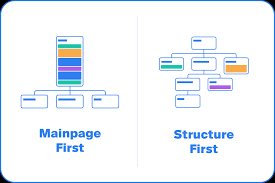



0 Response to "10 Top Techniques for Search Engine Optimization (SEO)"
Post a Comment